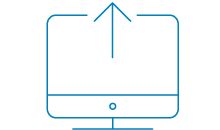Protect yourself and your devices
Our number one priority is your security. But in order for you to avoid falling victim to fraud, you also need to think about protecting your:
- devices - computer, phone and tablet
- cards and codes
What we do to protect you
Handelsbanken constantly works to improve security when using our online services. We perform regular testing and updating of our systems and we monitor transactions. We treat your personal information in a secure manner.
If you suspect
Phishing, false sms or fake phone callsMake a police report and contact us:
Support +46 771 77 88 99
Fake e-mails
If you suspect that you have received a fake e-mail with Handelsbanken as the sender, forward the e-mail to:
reportphish@handelsbanken.se